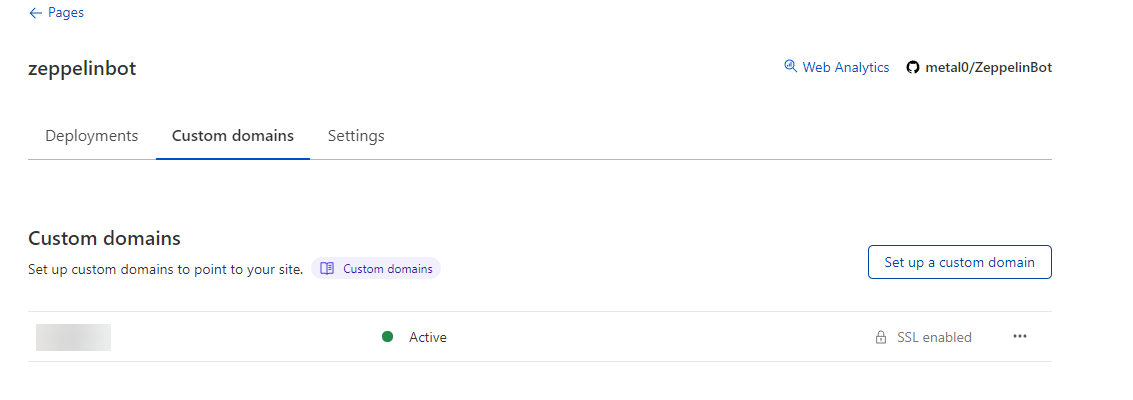Dashboard Hosting on Cloudflare
danger
This guide is outdated and will not work for you.
This is pending a update to the main repo to change how environment variables are loaded.
Prerequisites
- GitHub Fork of ZeppelinBot
- Cloudflare Account
- Functioning Api & Bot Services (View relevant OS guide)
Creating your Cloudflare Project
- On the Cloudflare dashboard, navigate to the pages section.
- Create a new project.
- Link an account and repository.
Setup and Build
| Option | Value |
|---|---|
| Framework Preset | None |
| Build Command | cd backend && npm i --production=false && cd ../dashboard && npm i --production=false && npm run build |
| Build output directory | /dashboard/dist |
| Root Directory | / |
Environment Variables
API_URL = https://<your_api_url>.tld
NODE_ENV = production
NODE_VERSION = 16
PYTHON_VERSION = 3.7
Setting a Domain
This stage is optional, you may wish to use the default https://[site]pages.dev url.
This custom domain is for the DASHBOARD, not for the api.